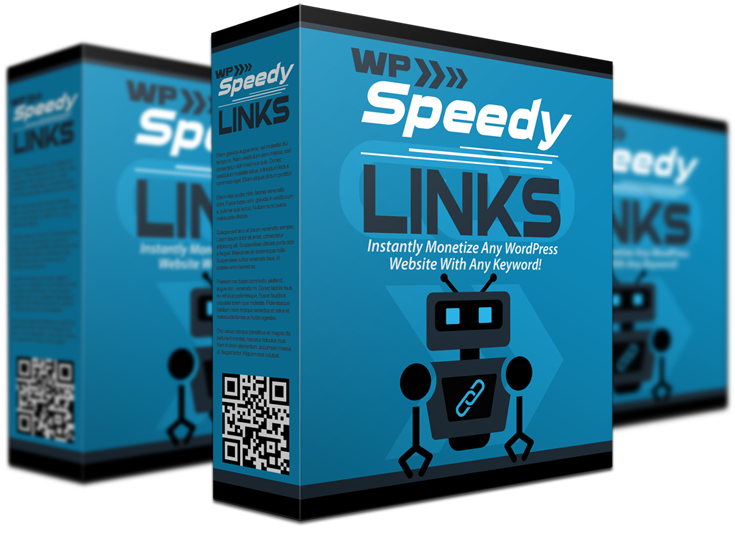
In today’s digital era, the speed at which your website loads can make or break user engagement and search engine rankings. With online audiences expecting lightning-fast performance, optimizing your site’s speed is vital for success. Enter WP Speedy Links – the ultimate tool to supercharge your website’s performance and deliver an exceptional browsing experience.
Understanding WP Speedy Links
WP Speedy Links is a robust WordPress plugin engineered to effortlessly optimize your website’s speed and efficiency. Featuring an intuitive interface and advanced functionalities, this plugin serves as your go-to solution for accelerating loading times, enhancing user satisfaction, and elevating your search engine visibility.
Key Features and Benefits
- Effortless Speed Optimization: WP Speedy Links simplifies the speed optimization process, enabling you to achieve rapid loading times with minimal hassle.
- Advanced Caching Mechanism: Leveraging cutting-edge caching techniques, the plugin dynamically stores and delivers frequently accessed content, reducing server load and expediting page rendering.
- Image Optimization: Built-in tools for image optimization automatically compress and resize images, minimizing file sizes without compromising quality.
- Browser Caching: By activating browser caching, WP Speedy Links instructs web browsers to locally store static assets, slashing latency and accelerating subsequent page loads for returning visitors.
- Lazy Loading: Implementing lazy loading for images and videos, the plugin defers the loading of non-essential content, prioritizing above-the-fold elements for a seamless browsing experience.
- Minification and Concatenation: WP Speedy Links optimizes CSS, JavaScript, and HTML files by minifying and concatenating them, slashing server requests and speeding up page load times.
- CDN Integration: Seamlessly integrating with Content Delivery Networks (CDNs), the plugin distributes your website’s content across multiple servers globally, ensuring faster delivery to users worldwide.
How to Install and Configure WP Speedy Links
- Installation: Access your WordPress dashboard, navigate to the Plugins section, and click “Add New.” Search for “WP Speedy Links,” install the plugin, and activate it.
- Configuration: Customize WP Speedy Links’ optimization options via the settings panel in your WordPress dashboard. Tailor caching settings, image optimization, lazy loading, and more to suit your preferences.
- Testing and Monitoring: Post-configuration, conduct thorough testing using tools like Google PageSpeed Insights and GTmetrix to assess speed improvements. Regularly monitor performance metrics and make adjustments as necessary.
Conclusion: Unleash the Power of WP Speedy Links
In summary, WP Speedy Links offers a comprehensive solution to enhance your website’s performance, elevate user experience, and bolster search engine rankings. With its array of advanced features and optimization techniques, you can achieve unparalleled speed and efficiency for your WordPress site. Embrace WP Speedy Links today and take the first step toward a faster, more responsive web presence.
Read more: Maximize Your Website’s Potential with WP Speedy Links: A Complete Guide
Can you be more specific about the content of your article? After reading it, I still have some doubts. Hope you can help me.
Your point of view caught my eye and was very interesting. Thanks. I have a question for you.
Thank you for your sharing. I am worried that I lack creative ideas. It is your article that makes me full of hope. Thank you. But, I have a question, can you help me?
Can you be more specific about the content of your article? After reading it, I still have some doubts. Hope you can help me.